AI-Driven Workflows for Modern Revenue Teams
Overview
Client: AskElephant
Role: Senior Product Designer
Focus Areas: UX Design, UI Design, Workflow Design, AI-Powered Experience, Product Strategy
Timeline: 2024–2025
AskElephant is an AI-driven platform that helps revenue teams streamline their day-to-day tasks using artificial intelligence. From meeting summaries to workflow automations, AskElephant’s mission is to optimize team performance through intelligent design. As the Senior Product Designer, I led the UX and UI efforts across multiple product pillars, including trial conversion, meeting intelligence, workflow builders, and onboarding experiences.
Problem Statement
Revenue teams often operate across fragmented tools, making it difficult to track meetings, generate action items, and implement structured workflows. Despite having powerful AI capabilities, AskElephant struggled with user engagement due to overly complex interfaces, unclear product hierarchy, and cognitive overload.
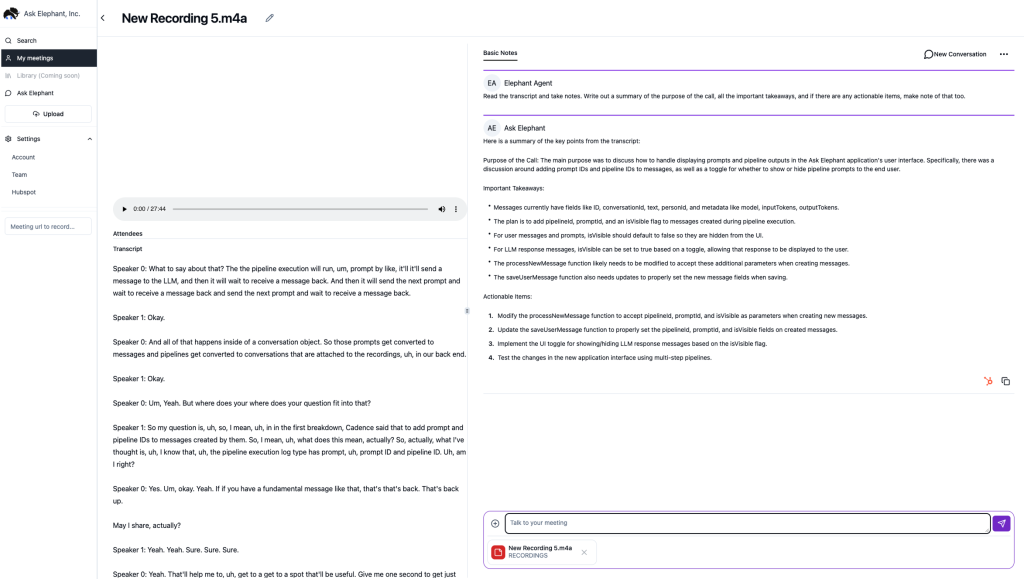
Objective
1. Redesign AskElephant’s core experience to:
2. Simplify access to AI-generated insights and workflows
3. Increase trial-to-paid conversion through clearer onboarding
4. Support different personas (Managers, Sales Reps) through personalized user journeys
5. Highlight the AI capabilities in a way that feels intuitive, not overwhelming
2. Simplify access to AI-generated insights and workflows
3. Increase trial-to-paid conversion through clearer onboarding
4. Support different personas (Managers, Sales Reps) through personalized user journeys
5. Highlight the AI capabilities in a way that feels intuitive, not overwhelming
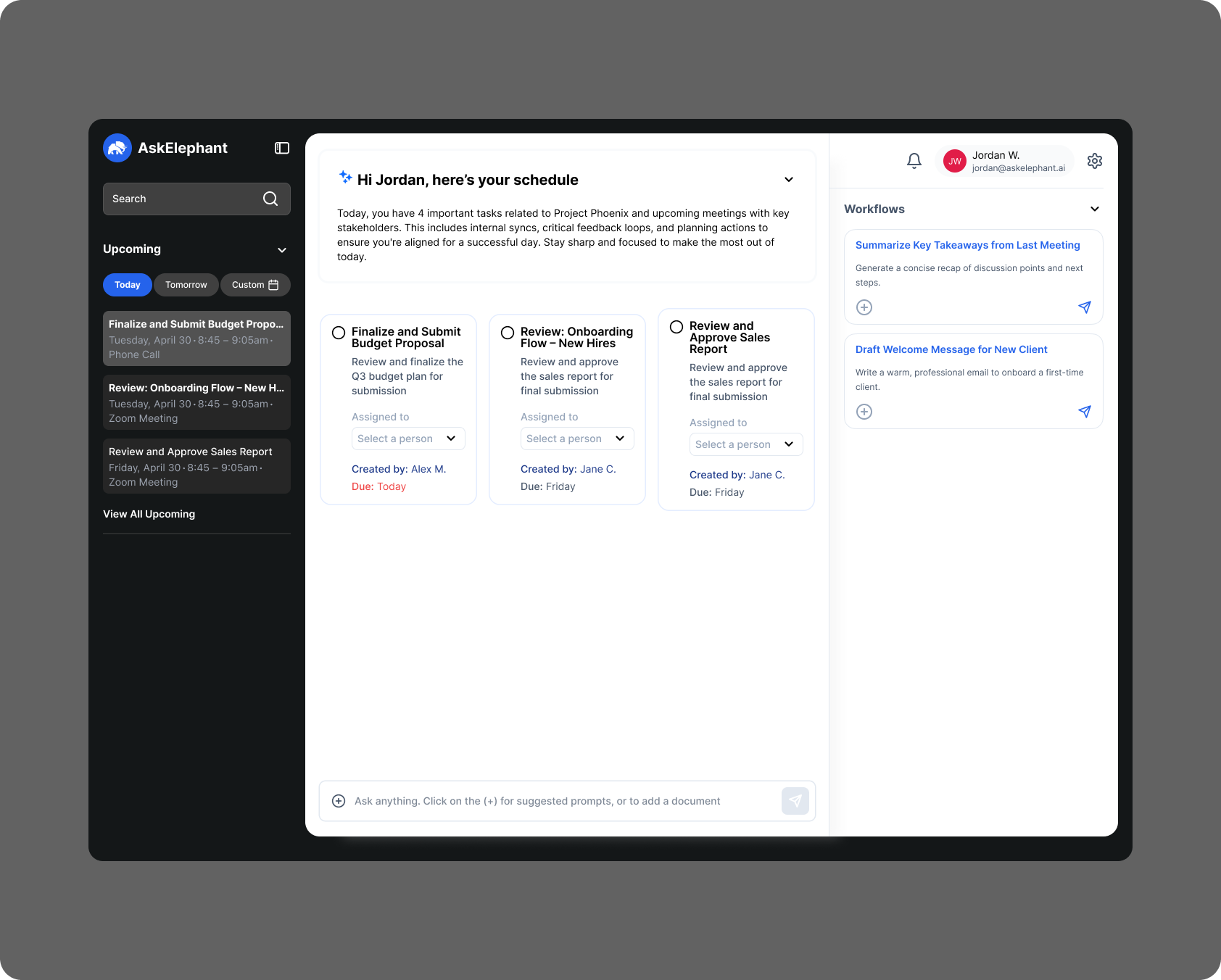
UX Strategy & Process
1. User Research & Heuristic Evaluation
- Conducted usability testing with revenue managers and sales professionals
- Observed confusion around navigation between the dashboard, meeting pages, and trial progress
- Identified pain points with cognitive load from AI-generated transcripts
2. Persona Definition & Role-Based Journeys
We narrowed our focus to key personas: Sales Managers and Individual Contributors. Each has unique workflow needs, prompting us to design role-specific onboarding and homepage layouts.
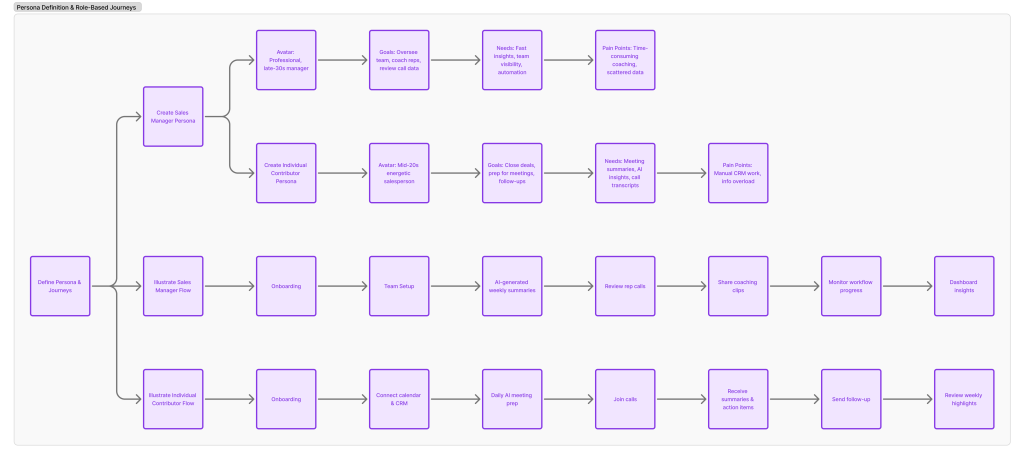
3. Onboarding Redesign
I designed an interactive, step-by-step onboarding experience. Users are shown short animations and micro-interactions that explain core features based on their persona.
4. My Meetings & Summaries: Simplifying AI Output
Users were overwhelmed by the volume of AI-generated content. I redesigned the My Meetings page to:
- Hide transcripts by default
- Prioritize Action Items and Key Takeaways
- Make “Ask Elephant” conversational prompts more accessible
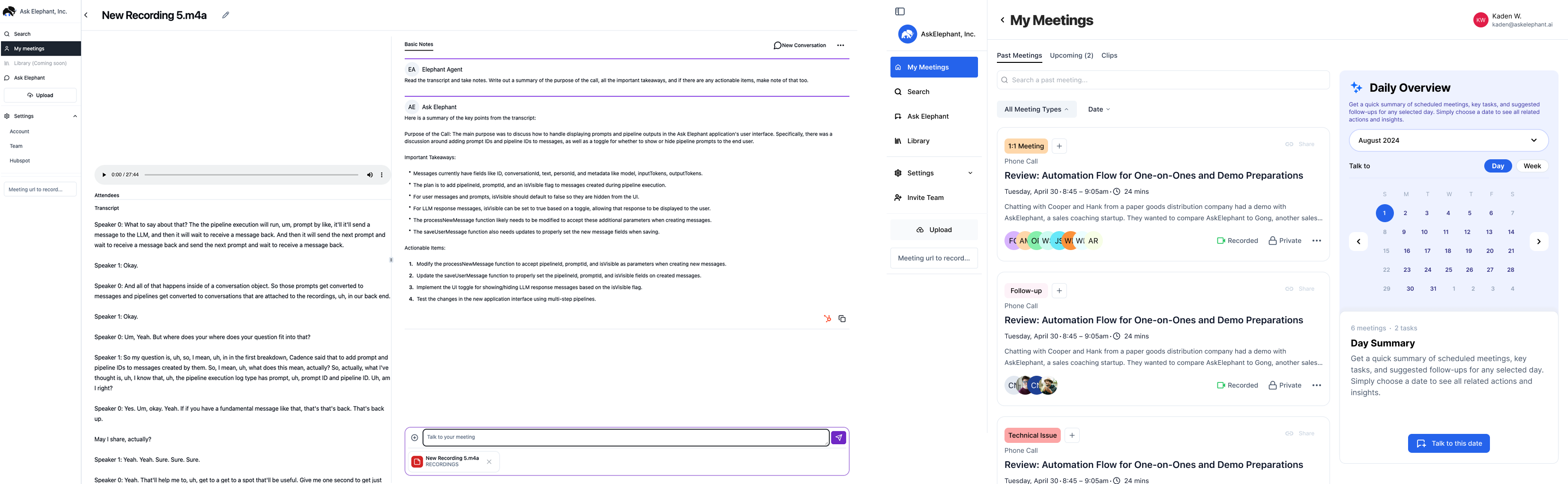
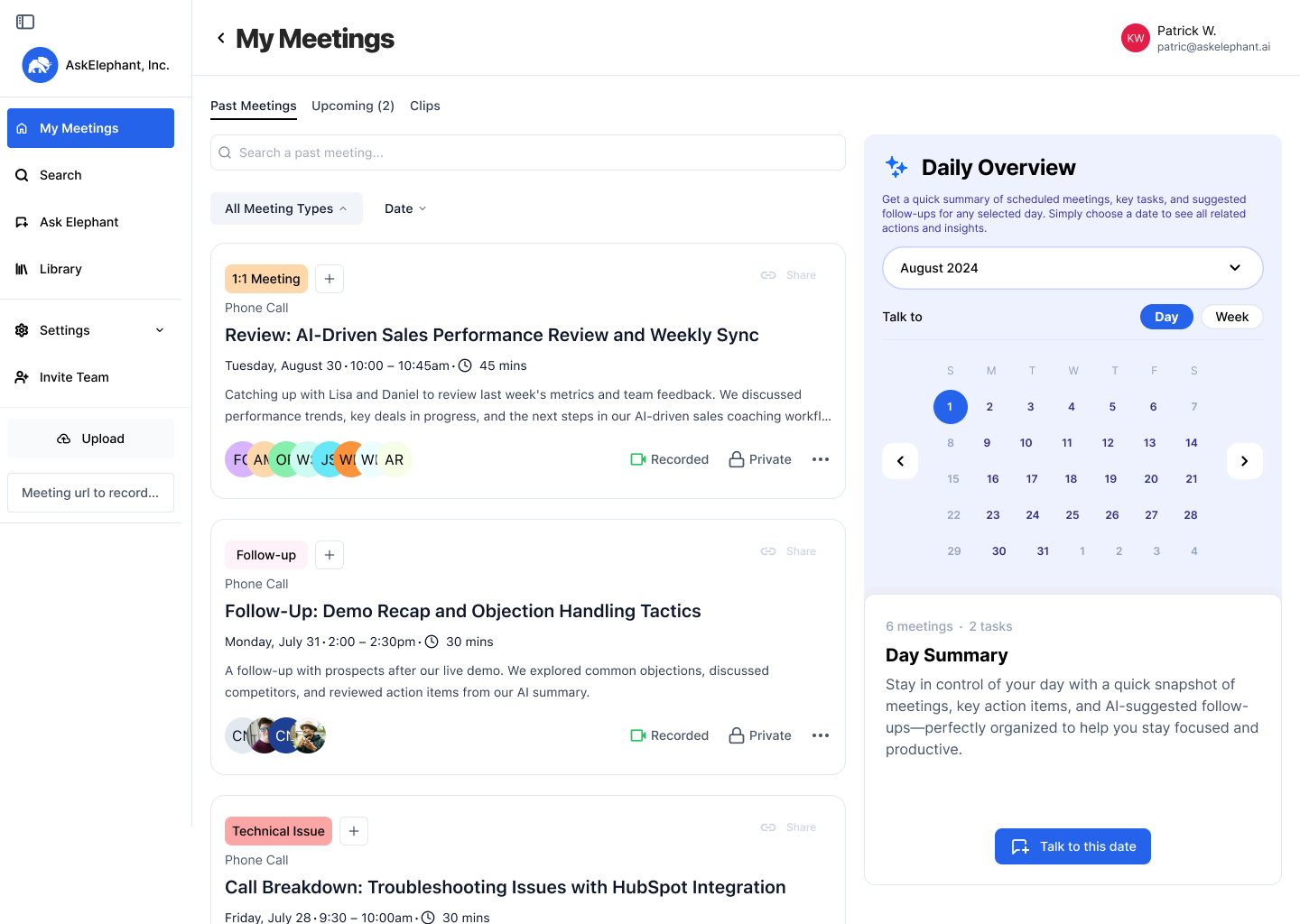
UI Design & Component System
Design System
I created a modular design system using Tailwind CSS principles, enabling:
Light and dark mode adaptability
Fast component reuse
Consistent iconography and states
Workflow Builder UI
One of the most complex challenges was the visual design of the Workflow Builder. I created a drag-and-drop interface that allows users to build, assign, and edit AI workflows for themselves or entire teams.
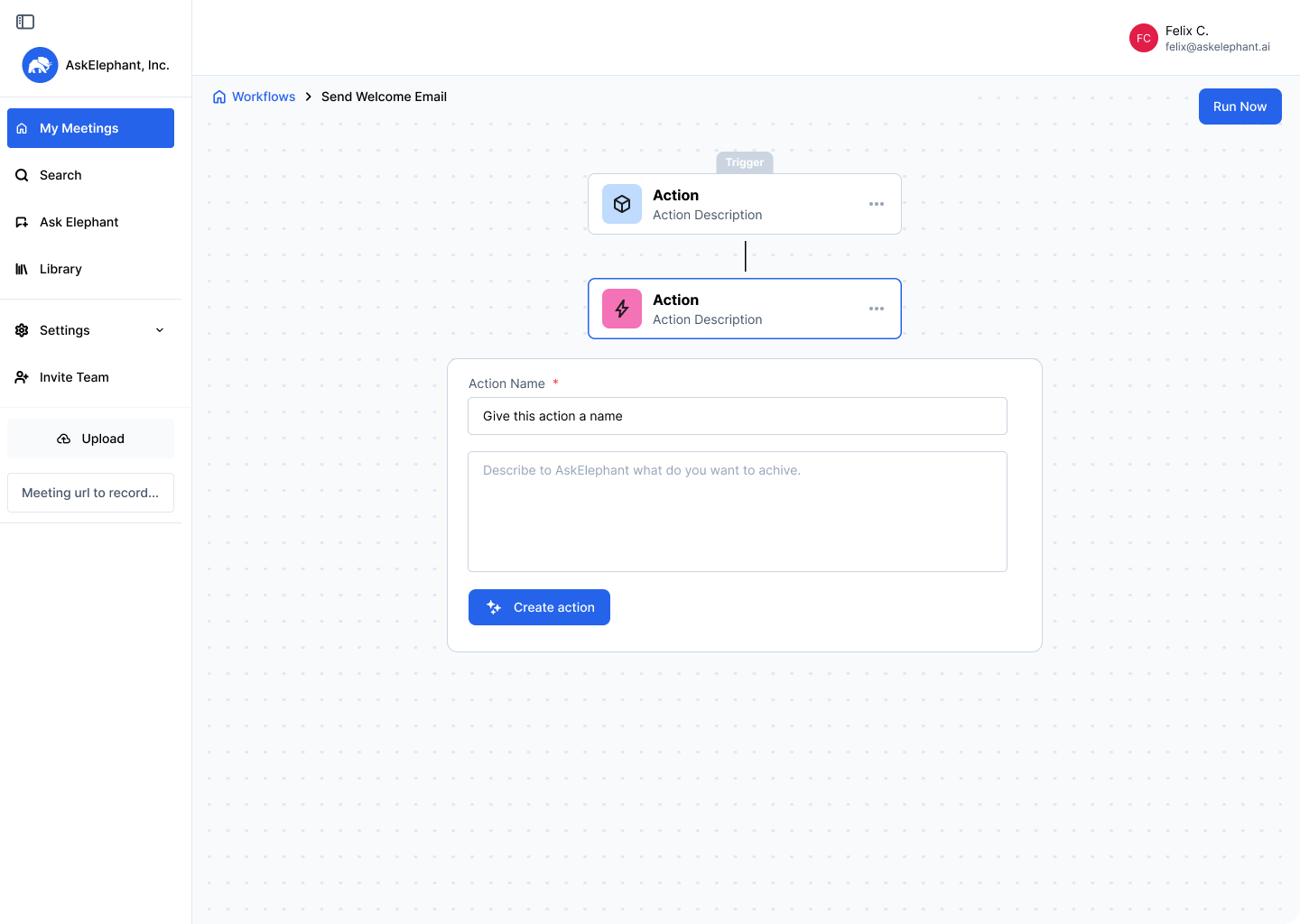
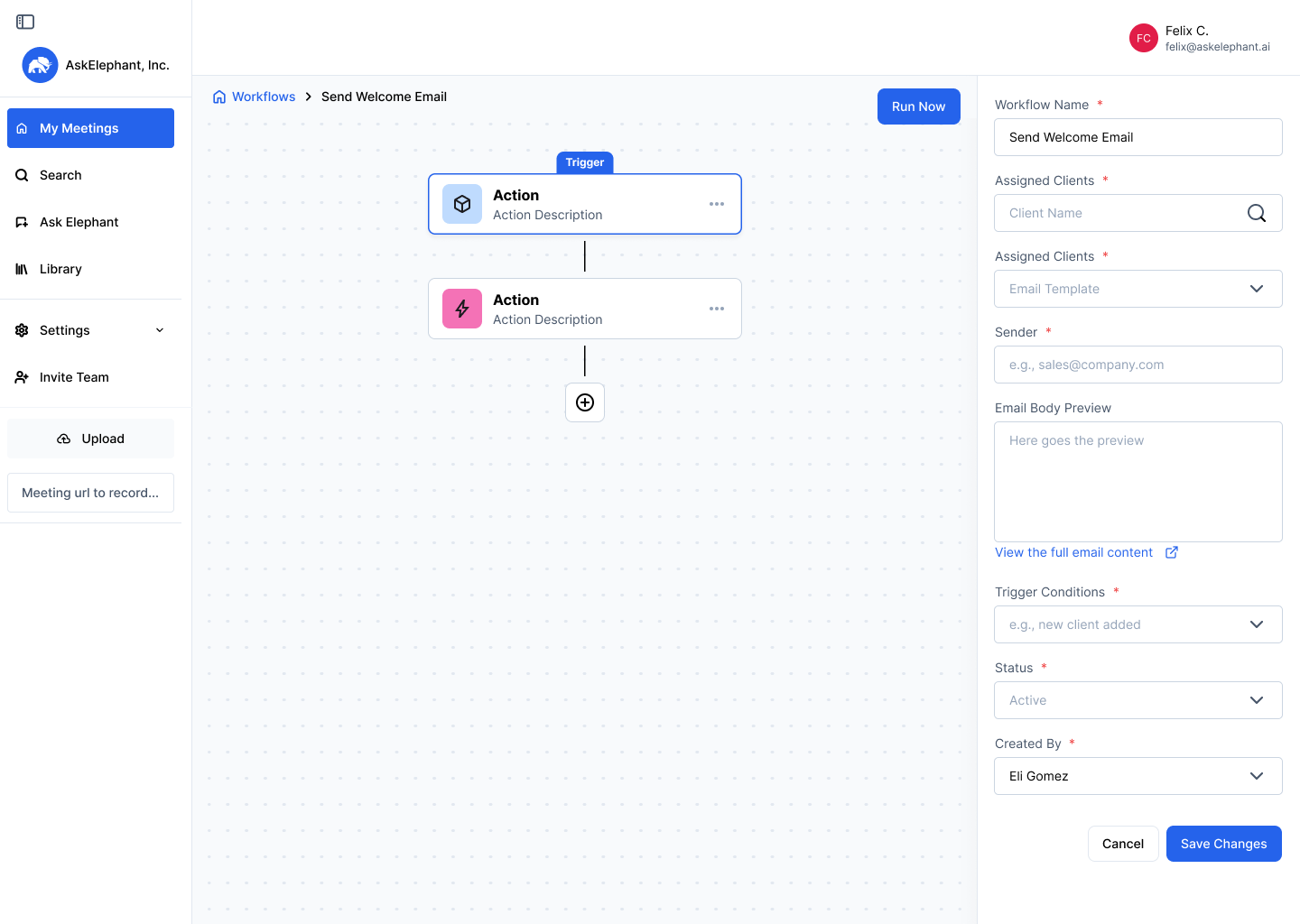
Impact & Results
Successfully guided more users from trial to paid plans by aligning AI value messaging with intuitive UI touchpoints.
Simplified onboarding experience led to faster comprehension and higher engagement across both new and returning users.
Improved user interaction with AI summaries and insights by redesigning the My Meetings experience, reducing overwhelm and increasing clarity.
Enhanced visibility and adoption of workflows among teams by introducing a more visual and modular builder interface.
Enabled managers and individual contributors to quickly take action through role-personalized dashboards and automation triggers.
Boosted internal alignment between product, design, and engineering by systematizing components and streamlining feature feedback loops.